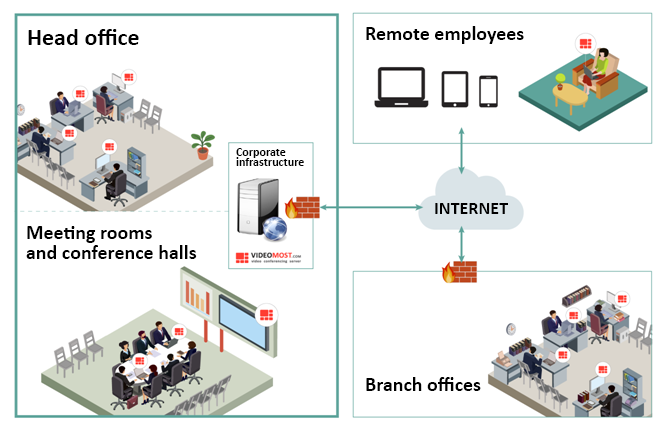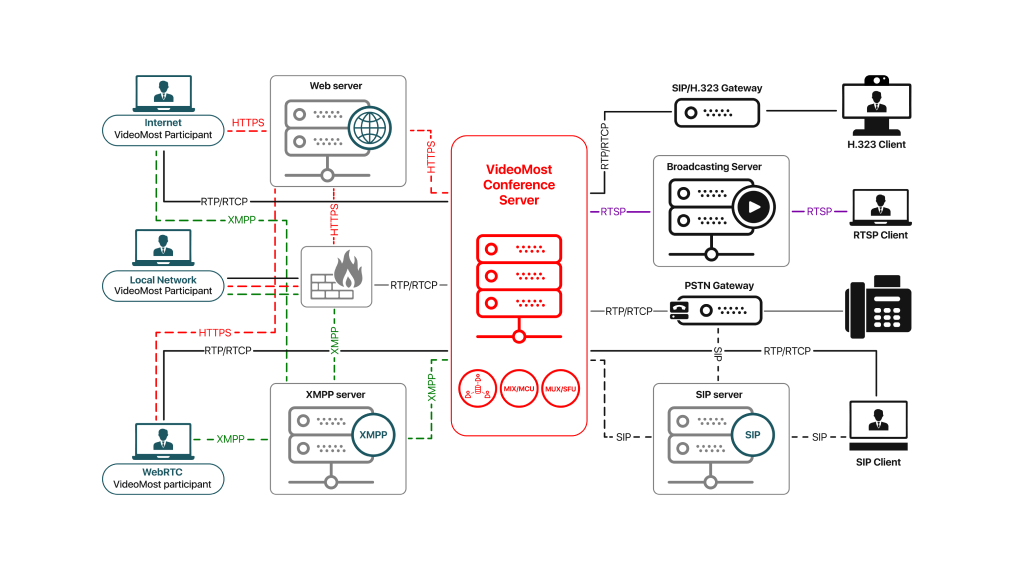Using my conf page
On the My Conferences tab of the Personal Cabinet, you can see the list of active, scheduled and past meetings, and change their settings:

The list of conferences is displayed in a table with the following fields:
- Start time, End time: The start/end date/time of the meeting.
- Conference topic: The meeting topic.
- ID, Password: The meeting ID and password.
- Status: the meeting status:
-
 : the meeting is online (you can terminate this meeting by clicking this icon),
: the meeting is online (you can terminate this meeting by clicking this icon), -
 : the meeting is offline,
: the meeting is offline,
-
- Manage: A set of options that can be used for any meeting in the table:c
-
 : Join a meeting,
: Join a meeting, -
 : View a brief information about a meeting,
: View a brief information about a meeting, -
 : View and load/upload meeting materials,
: View and load/upload meeting materials, -
 : Repeat a past meeting (available only for the past meetings) with its settings. After clicking this button the system displays the Edit conference page, you can edit the meeting and schedule it,
: Repeat a past meeting (available only for the past meetings) with its settings. After clicking this button the system displays the Edit conference page, you can edit the meeting and schedule it, -
 : Edit the meeting details.
: Edit the meeting details. -
 : Delete a meeting from a conference list irrevocably.
: Delete a meeting from a conference list irrevocably.