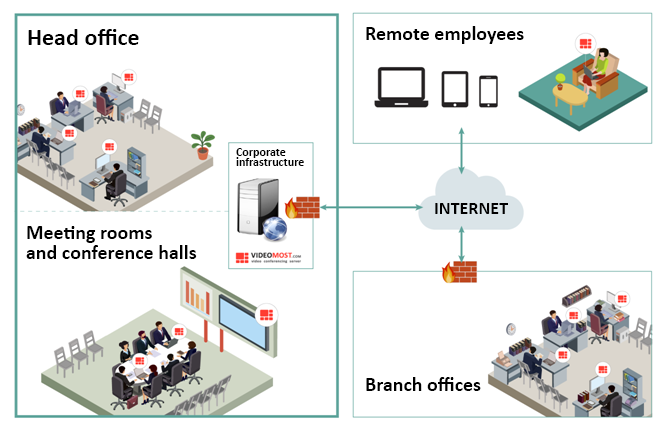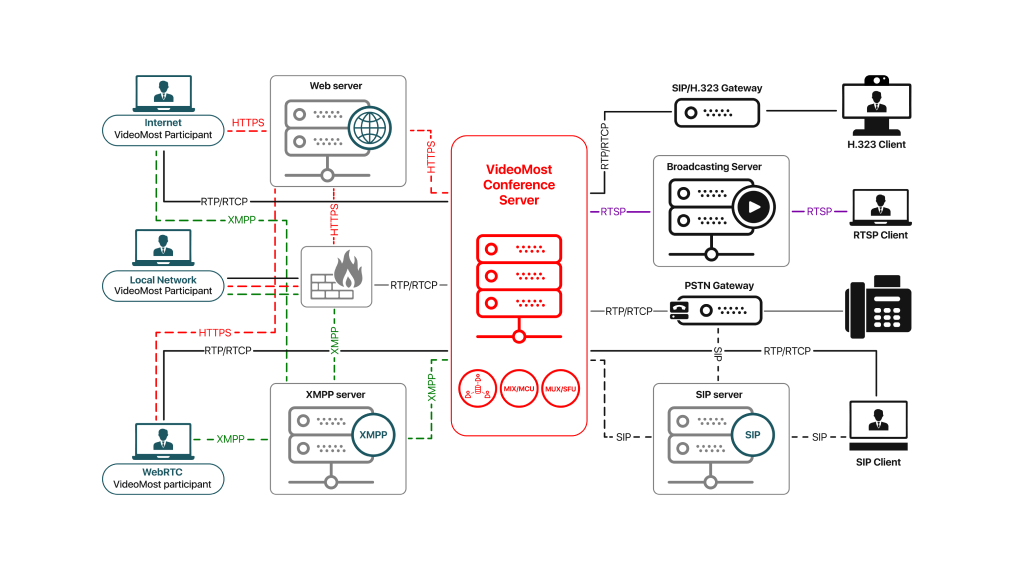VideoMost Web
In-browser video conferences
To start using VideoMost in Chrome browser no extra software download and installation required. Once you follow a meeting link provided by the organizer, you are automatically redirected to the VideoMost video conference web interface.
VideoMost Proton - a dedicated desktop app that is required for your PC in case you use any other browser except Chrome. You will be offered to install VideoMost Proton for the first time you join VideoMost. To start installation just click on “Download” button and follow instructions provided on a web page:

Then be sure installation is over and restart your browser. You will see a welcome screen with conference ID and password filled in. In case you see empty fields, please do it manually using info provided in the invitation from the organizer.

Once all the info filled in correctly, including user name, you will be automatically redirected to VideoMost web-interface offering video conference participation, collaboration tools, mobile chat, layout management etc.

Benefits of in-browser video conferences:
- No extra software is to be installed for Chrome users
- VideoMost Proton desktop app installed automatically, no admin permissions required
- In-browser video conferences allows to invite and connect external users (customers, partners, experts etc)
- Join a conference with one-click using a meeting link with no prior registration